Benchmark
![]()
Benchmark |
|
| Now, let's go fix these problems by editing the engine data at the lower points. Click on Max Manifold Pressure and the display will change to: |
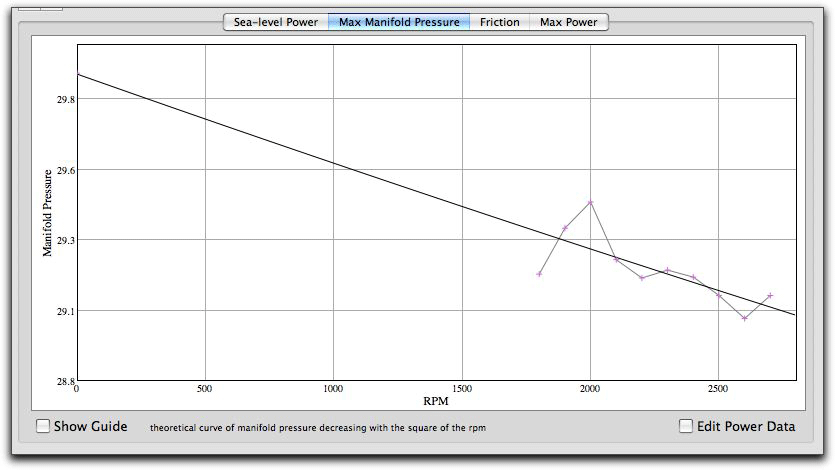
As before, the data points are shown in violet and grey lines connect them. The engine model is the black line. Clearly something is wrong with this curve. Select Edit Power Data. |
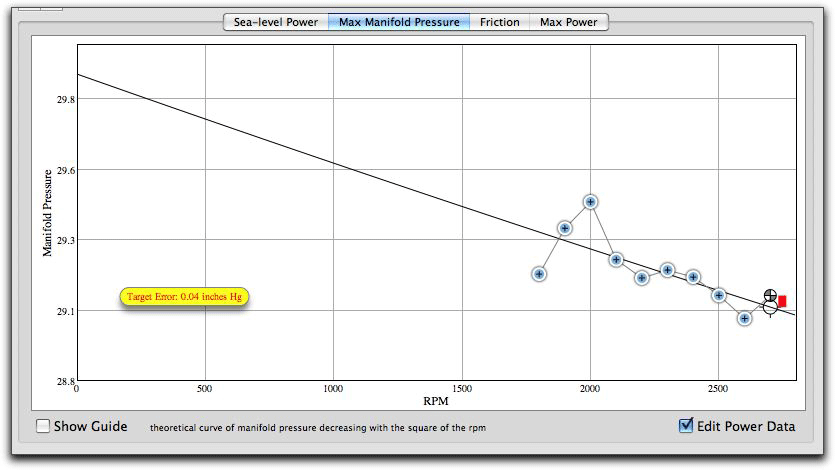
Now the data points are editable and you can drag them up or down. When you move the cursor over any point, the manifold pressure for each data point is shown. The target is shown at the far right with the target symbol and below it a circle for the model at this rpm. As you can see, the model is low and misses the target and has a target error of 0.04 inches Hg which is shown in the information balloon and by the error bar to the right of the target. Select Show Guide. |
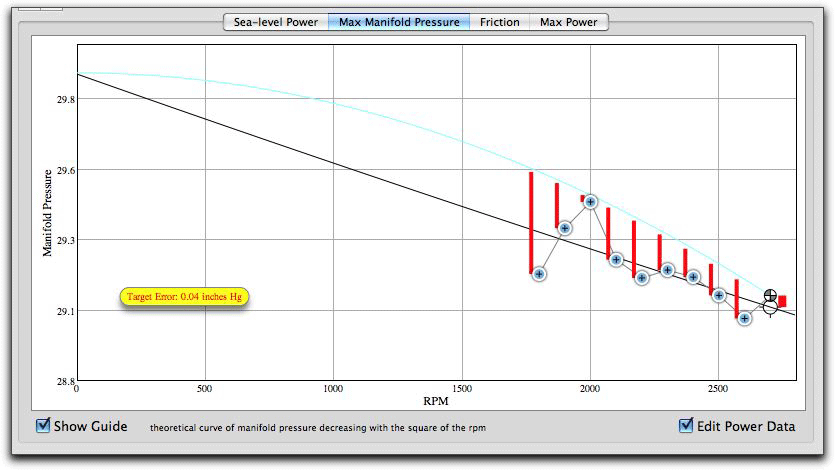
Now you see a light blue guideline that represents a theoretical curve of the manifold pressure decreasing with the square of the rpm, and error bars show how much each data point is above or below this curve. The maximum manfold pressure is the maximum manifold pressure possible for each rpm. It begins at 29.92 inches Hg at 0 rpm and decreases with the square of the rpm to the target point. If you agree with this proposition, you may edit the engine data by moving the data points up or down. To do this, click on one of the blue buttons and drag it. |
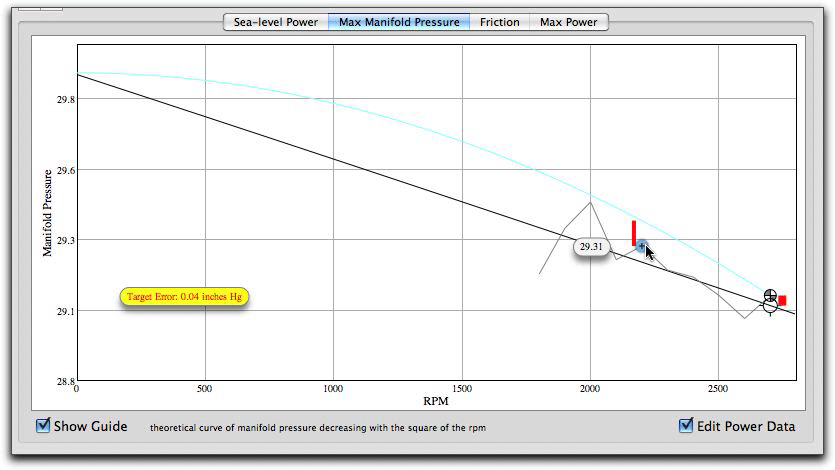
| The display will change to a single error bar and you have the manifold pressure of the point shown to the left. |
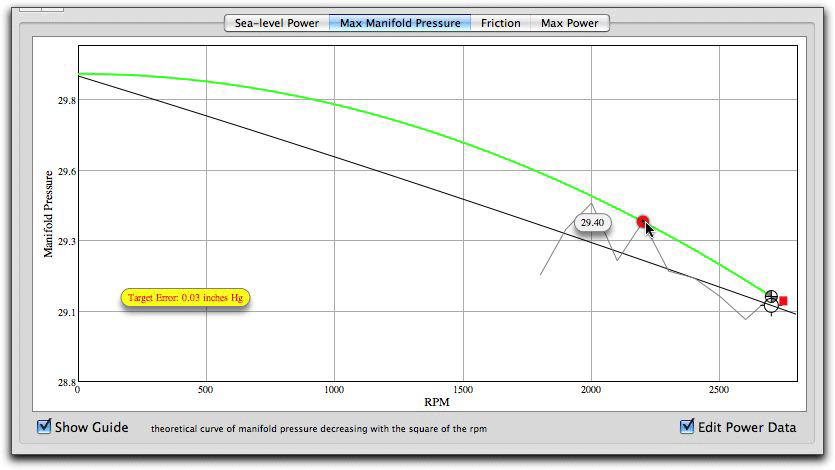
When you have the cursor directly over the guideline curve, Benchmark will snap to the curve and this is indicated by the red button indication and the green hilited guideline curve. To move the point without snapping to the guideline curve, deselect Show Guide. |
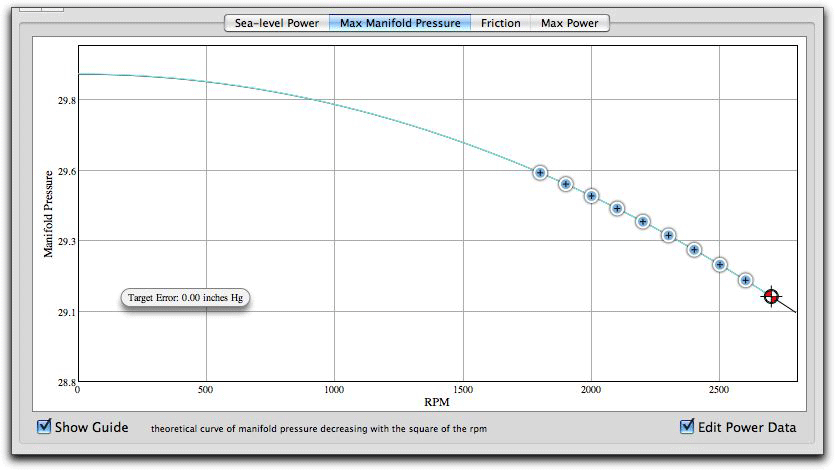
| When you have all of the data points snapped to the curve, it will look like this and you will have a zero target error. At this point you are finished with editing this curve. |
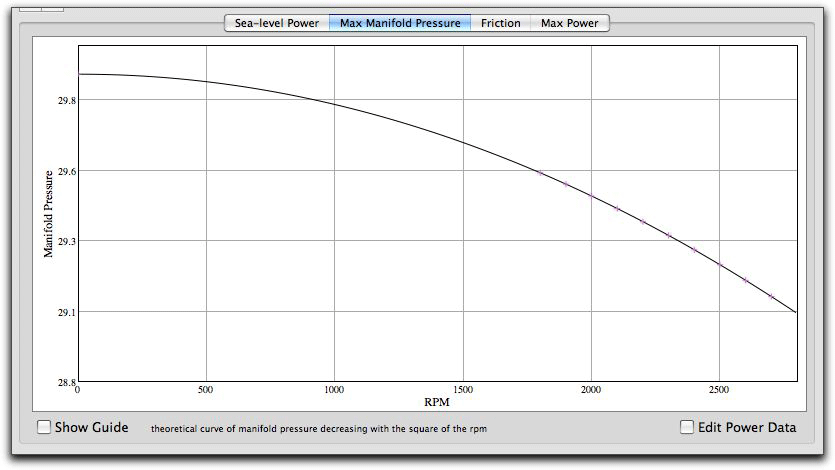
|
|