|
The tool has four styles of vehicles: cars/straight trucks, tractor trailer trucks, tandem trucks and articulated buses. Cars/Straight Trucks
Type the dimensions for the vehicle. The turn radius goes through the center of the front axle. The steering angle is calculated for you, but if you type a steering angle, the turn radius will be calculated from that. Buttons are provided for various vehicles. To create a button for a car or straight truck, we need a photo and the following information (but not the steer angle):
Tractor Trailer Trucks
Type the dimensions for the vehicle. The turn radius goes through the center of the front axle. The steering angle is calculated for you, but if you type a steering angle, the turn radius will be calculated from that. Buttons are provided for various vehicles. To create a button for a truck cab or trailer, we need a photo and the following information (but not the steer angle):
Note that the truck cab and trailer can have separate buttons. Tandem Trucks
Type the dimensions for the vehicle. The turn radius goes through the center of the front axle. The steering angle is calculated for you, but if you type a steering angle, the turn radius will be calculated from that. Buttons are provided for various vehicles. To create a button for a truck cab or trailer, we need a photo and the following information (but not the steer angle):
Note that the tandem trailer choice can be used for a tractor and hay wagon, if you like. Articulated Buses
Type the dimensions for the vehicle. The turn radius goes through the center of the front axle. The steering angle is calculated for you, but if you type a steering angle, the turn radius will be calculated from that. Buttons are provided for various vehicles. To create a button for a truck cab or trailer, we need a photo and the following information (but not the steer angle):
Note that the cab hitch can be located in front of the cab drive wheels, for a typical truck with a trailer hitch in the bed of the truck's bed. Dimensions given for articulated buses can be confusing. Typically, you will have to draw the overall length of the bus, then locate the trailer axle from the rear overhang, then calculate the cab hitch and trailer wheelbase yourself. To use the tool you can click on a bezier, spline, b-spline or polygon in the drawing or draw with the pen, spline or b-spline modes. |
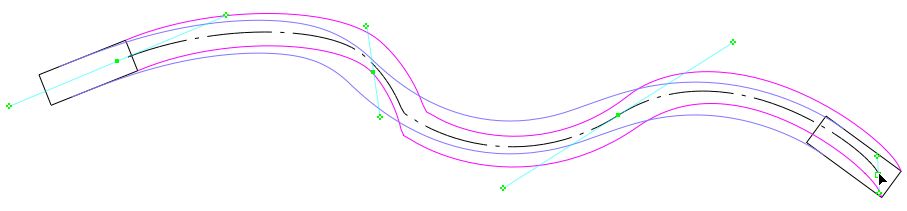
Drawing a car with the pen mode
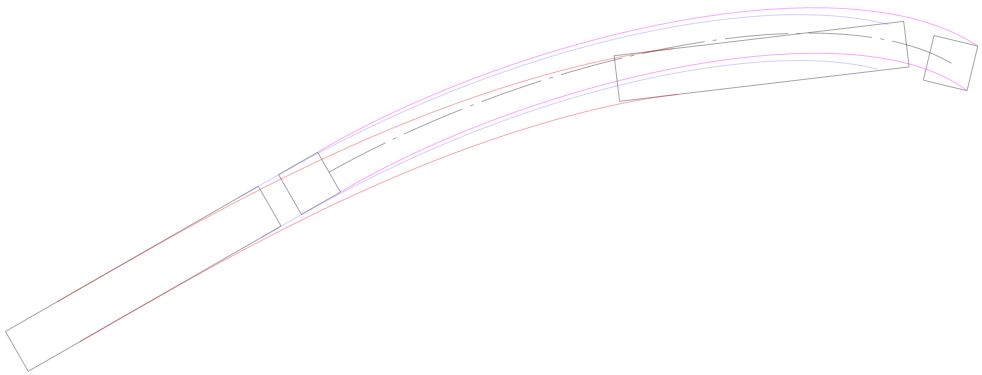
Here's a tractor trailer truck placed in the drawing
Go back to WildTools