|
|
The tool always has both U.S. and metric choices and the most recently adopted choice is shown at the top, and in a tool tip display that follows the cursor
The needle cursor will be green or red depending on the unit choice. |
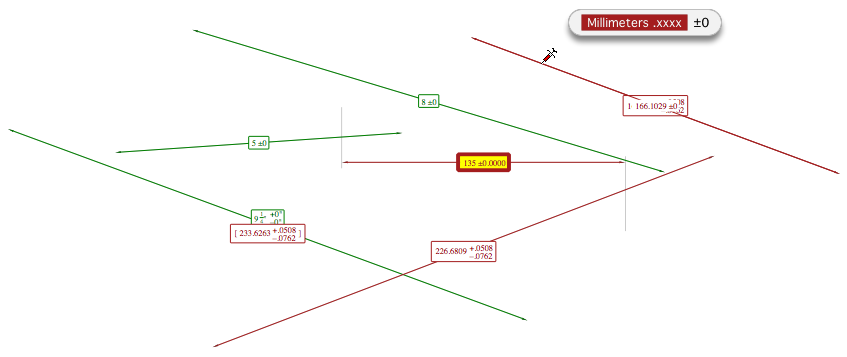
| When you move the mouse over a dimension line, in addition to 'telling' you what it will be doing to that line, it will also show all of the dimension lines in the drawing appropriately colored for the U.S. or metric choice with a colored box around the dimension text, and it will highlight dimensions that have been edited (or "tweaked") so that it shows in an edited dimension that is not the calculated length of the line. |
Go back to WildTools