 Perspective Rotate Tool Perspective Rotate Tool
This tool allows you to rotate selected objects in the current
perspective plane by drawing an arc with the mouse.
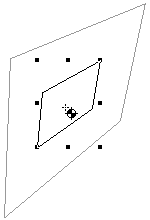
Rotate an object in a perspective plane.
 Perspective Radial Duplicate
Tool Perspective Radial Duplicate
Tool
This tool allows you to radially duplicate selected objects
in the current perspective plane by drawing an arc with the mouse.
You set the number of duplicates in the tool's dialog. If Complete
Circle is selected, the number of duplicates will be determined
automatically so that they are evenly distributed through 360°.
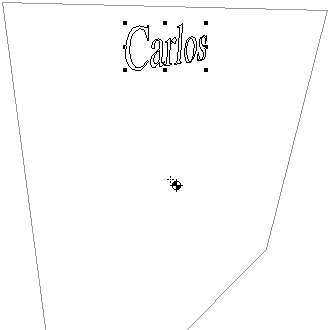
Radial duplicate with Complete Circle option selected
| |
I demonstrated the WildTools system for an interviewee (CorelDraw,
Photoshop, AutoCAD, etc. user with a lot of presentation skills)
in our office today, using the PerspectiveTools you sent on Tuesday.
Things were functioning well... His reaction went along the lines
of "this program combines all the good things of my favorite
software in one place!" (Of course, many of the things I
was showing him cannot be done by the competing software at all...)
When I finally typed the word "PERSPECTIVE"; converted
it to outlines; placed it into perspective with Block Out, and
multiple rotated it in plane; he became speechless...
Phil Loheed
|
|
 Perspective Radial Repeat Tool Perspective Radial Repeat Tool
This tool allows you to radially duplicate selected objects
in the current perspective plane by drawing an arc with the mouse.
The repeat angle is set in the tool's dialog.
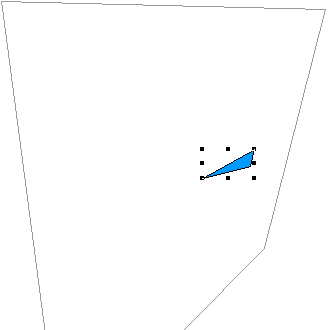
Radial repeat at a specified angle
 Perspective Radial Distribute
Tool Perspective Radial Distribute
Tool
This tool allows you to radially duplicate selected objects in
the current perspective plane by drawing an arc with the mouse.
You set the number of duplicates in the tool's dialog.
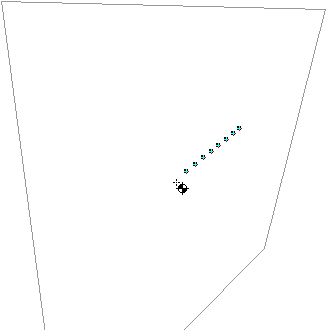
A radial distribution of perspective points.
|