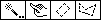
WildTools provides four tools for selecting objects.
 Magic
Wand Tool
Magic
Wand Tool
The Magic Wand tool allows you to select -- with a single click -- multiple
objects that match your selection criteria. You may select objects
by object type, pen color, pattern, etc. This allows you to select
all red lines, or all blue-filled objects, or all external objects
of a particular type.
In the tool's dialog, you set the behavior of the tool:
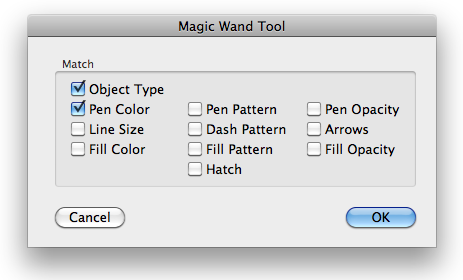
As you can see, you can select objects by a wide variety of
choices.
 Finger
Tool
Finger
Tool
The Finger tool allows you to select objects by drawing a line
across them.
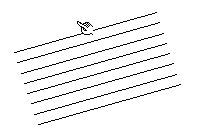
Since only objects which are crossed by the line are selected,
this allows you to select a number of objects in close proximity
to other objects.
 Marquee
Tool
Marquee
Tool
The Marquee tool allows you to select objects by drawing a rotated
rectangle or a polygon around the objects to select them.
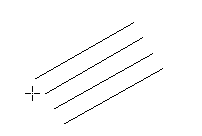
 Polygon
Marquee Tool
Polygon
Marquee Tool
The Polygon Marquee tool allows you to select objects by drawing
a polygon around them.
You may also use the tool to select objects using an existing
object in the drawing. To do this, hold down the option key and
click on any closed object in the drawing. Objects enclosed by
the clicked-on object will be selected.