| |
Trees & Shrubs |
The Trees & Shrubs palette provides six new tools.
|
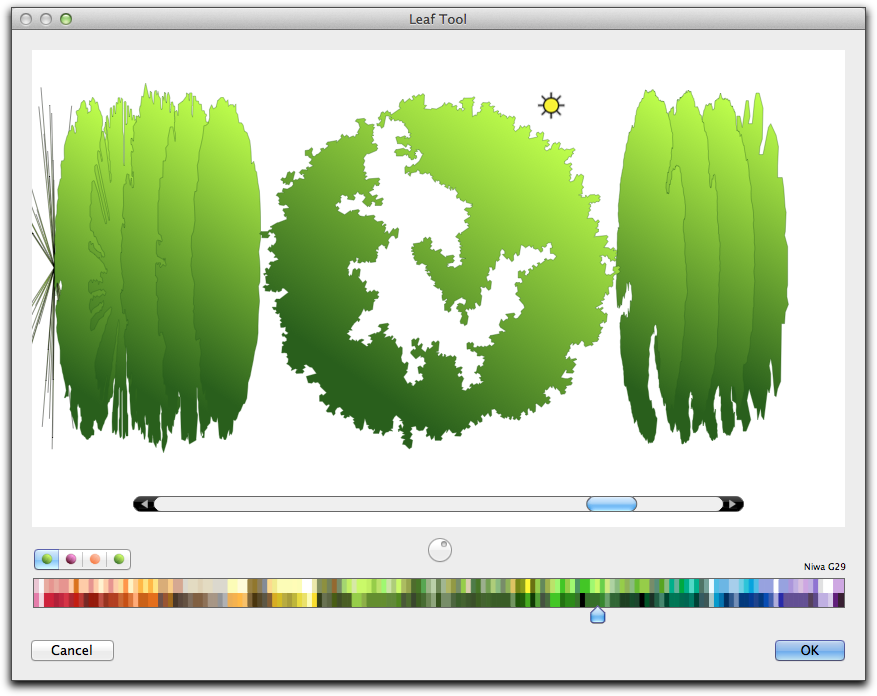
|
|
All of these tools share a similar Cover Flow design in the tool’s dialog. In addition to the obvious and common use of this interface, you may also • Click and drag left or right to move through the styles of trees, shrubs, etc. These tools share a similar color picker design. In addition to moving the slider’s thumb, you may also • Click and drag left or right to move through the color choices. These tools use multiple color pickers of base and hilite colors, and since the tools place complex objects, the normal tool attributes do not apply, so there is no point in trying to set the attributes of the tools with the Attributes window. Instead, all of the choices are given in the tool dialogs. After the objects are placed in the drawing, then you may use the Attributes window to change the objects. |
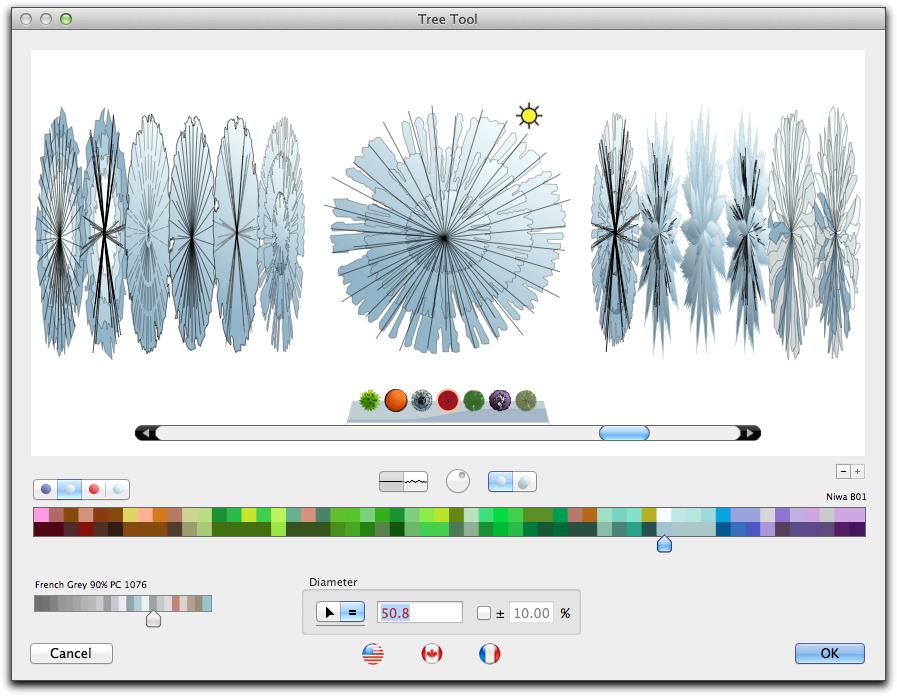
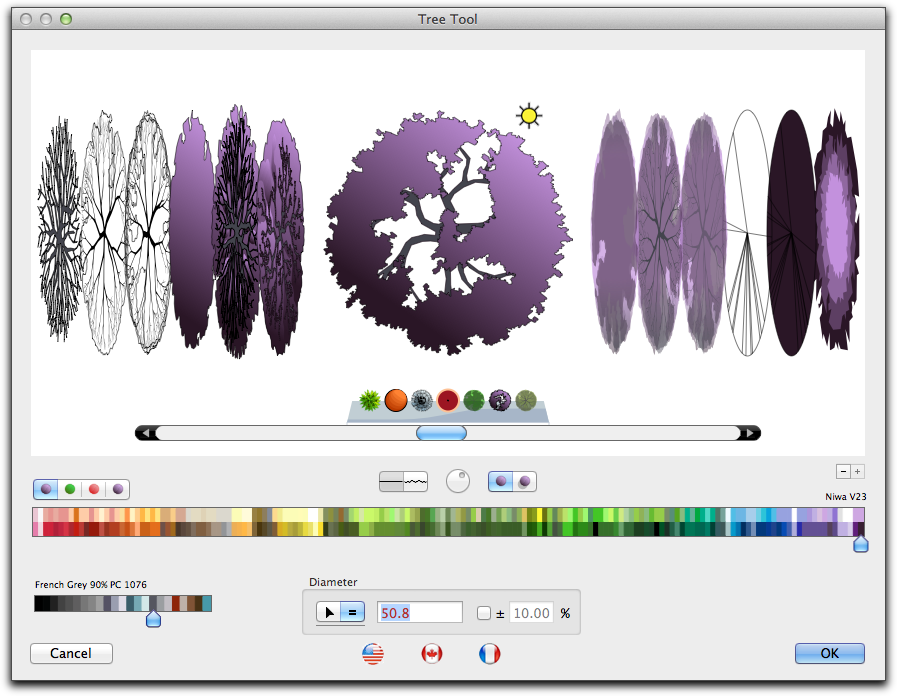
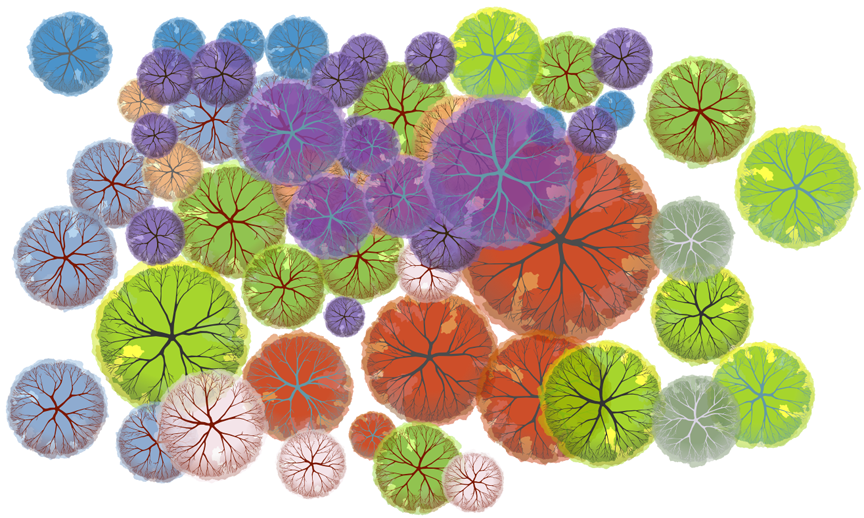
"I absolutely love the tree and shrub tools." Joyce Weise |
This tool allows you to inject the gradient choices used in the Tree and Shrub tools with a needle cursor. |
Go back to WildTools