 Perspective Move Tool Perspective Move Tool
This tool allows you to move selected objects in the current
perspective plane by drawing a line with the mouse.
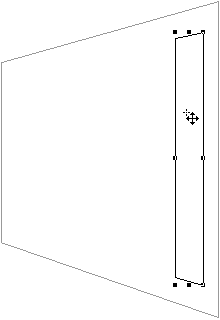
Move an object in the perspective plane
When you move the object, the geometry is correctly adjusted
for the perspective drawing.
 Perspective Duplicate Tool Perspective Duplicate Tool
This tool allows you to duplicate selected objects in the
current perspective plane by drawing a line with the mouse. You
set the number of duplications in the tool's dialog.
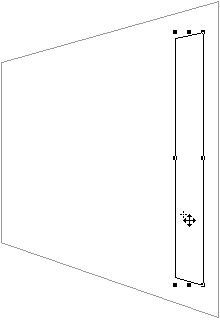
Three duplicates of a rectangle in the perspective plane
 Perspective Distribute Tool Perspective Distribute Tool
This tool allows you to duplicate selected objects in the current
perspective plane by drawing a line with the mouse. You set the
number of duplications in the tool's dialog.
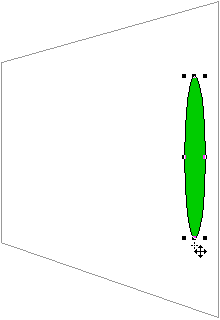
A perspective distribution
 Perspective Mirror Tool Perspective Mirror Tool
This tool allows you to mirror selected objects in the current
perspective plane. Click on a line with the Picklefork cursor
to mirror-by-line, or press the Option key and draw the mirror-line.
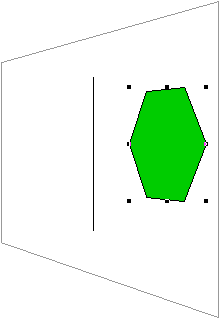
Perspective mirror
You may press the P key for a perpendicular mirror, that is,
you will mirror about a line that is perpendicular to the line
that you click on. |